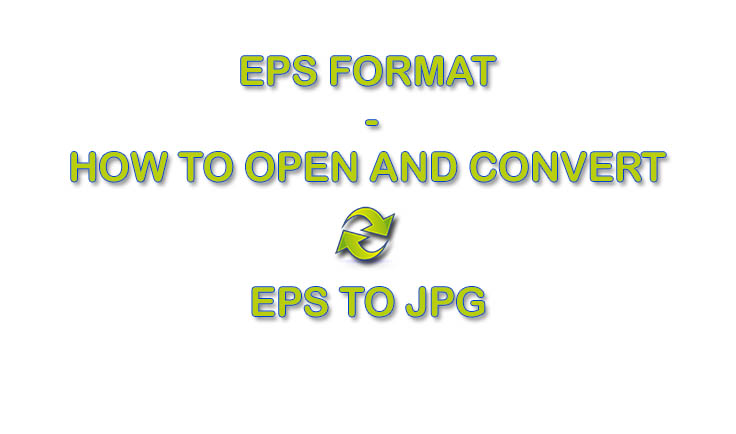All graphic formats are traditionally divided into raster and vector, but there are also those that can contain both vector and raster graphics. These are the so-called mixed formats used to exchange data between different operating systems and proprietary applications. The advantage of such formats is their versatility, due to which they can be read and edited on platforms fundamentally different from each other without the need for conversion.
EPS – what is this format?
An example of this format is EPS or Encapsulated PostScript, developed in 1992 by Adobe Systems. An EPS file is a kind of container containing graphic data created by means of a lightweight modification of the Adobe PostScript language. EPS content can be represented by raster and 2D vector graphics, as well as text.
Often, EPS files contain a miniature preview copy of themselves for preview in different programs. Encapsulated PostScript files support Grayscale, RGB, CMYK, Lab, and Multi-channel color spaces, but transparency is not available, which limits their use. Currently, files of this type are used for the exchange of graphic data between different platforms, as well as in computer design and printing.
Programs for viewing files with the extension EPS
How to open EPS and what programs will be needed for this? Although the EPS format is positioned as universal, its vector and raster editors supporting it can produce incompatibility errors. It is best to use applications developed by Adobe to work with files of this type.
Adobe illustrator
A powerful vector graphics editor from Adobe, supporting the work with various vector formats, including EPS. When you open the file, the editor usually converts all the graphic data contained in the EPS file into internal objects, however, if Illustrator cannot recognize them, a partial loss of information is likely. In Adobe Illustrator, you can not only view EPS images, but also create them using various parameters.
Adobe Photoshop
This graphic editor, which does not need any special presentation, can also be used to view files with the EPS extension. Since Photoshop is a raster editor, it has limited support for vector files. When you open an EPS file, the program will offer to convert it in accordance with the default settings, which are undesirable to change, otherwise it may reduce the original image quality.
Irfanview
If you are looking for something simpler than opening the EPS format, try the IrfanView raster image viewer. Simple, free and convenient, lightweight. Supports creating screenshots, converting images to web pages, slide show mode, full screen mode, rotation and scaling, batch renaming of files. It has a basic set of editing functions, allowing you to apply various effects to images. By default, IrfanView does not “see” EPS; to open a program of files of this format, you must additionally download it from the developer’s site and install a plug-in – the Postscript script library.
Xnview
XnView is one of the best free graphics viewers. In addition to viewing, the program supports color correction, resizing images, can work with metadata, there is a function of converting between formats. XnView is positioned as a raster viewer, but it can recognize some vector formats. If you are trying to find an easy way to open an EPS file, use this application. If you receive an error while opening the file, download and install Ghostscript – a special component that allows you to interpret PostScript and PDF documents.
Libreoffice
How else to open the EPS extension? You can view files of this format using the Draw application included in the free office suite LibreOffice, which is a vector graphics editor with basic functionality. When installing LibreOffice, the component is integrated into the Windows shell, so you can open EPS files directly from the Explorer context menu. If, instead of a picture, the editor displays only meta-information about the EPS file, you must additionally install the Ghostsсript component.
EPS Viewer
A small free utility designed exclusively for viewing EPS files. The functionality of the utility is limited by scaling and rotating the image at an angle of 90 degrees. During installation, it automatically associates with itself all files with the EPS extension. Requires NET Framework 3.5 to work, does not need to install Ghostsсript. Unfortunately, EPS Viewer does not display colors correctly, which can differ significantly from the original ones.
Online Services for Opening EPS Files and Converting EPS to JPG
If your plans do not include editing EPS files, you can open and convert them to a more common format using special online services.
AnyConv
Unlike Art Viewer, this service does not allow viewing EPS vector images in a browser; instead, it converts them and immediately downloads them to a user’s computer. Not only EPS to JPG, it supports conversion to PNG, PDF, SVG, TIFF and other popular formats. Available on the Internet at anyconv.com.
Convertio
Similar to the AnyConv service, but with a large number of supported output formats. The principle is the same as in AnyConv – upload the file to the server, press the conversion button and get a link to the converted image. Uploading to cloud storage is also available, for example, in Dropbox . In order to use the services of the service, go to the address convertio.co.